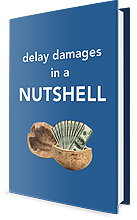How Retained Logic, Actual Dates, And Progress Override Deal With Out-Of-Sequence Progress
In this Ideas & Insights, we’re going to look at an issue that may arise when you are either preparing or reviewing a schedule update. In particular, we’re going to look at how your scheduling software may address “out-of-sequence” progress.
In construction scheduling, “out-of-sequence” progress occurs when activities begin, progress, and finish earlier than expected (based on the logic and activity durations in the latest schedule).
Oracle’s Primavera P6 Project Management (P6) scheduling software provides users with three different options with which to handle out-of-sequence progress. The Retained Logic and Progress Override options are carry overs from P3. However, there appears to be a significant amount of confusion among schedulers and construction professionals as to how the third option (Actual Dates) deals with out-of-sequence progress. Let’s look at how each of the three options deal with out-of-sequence progress in different situations.
To show how these scheduling options work, Figure 1 depicts a simple, four-activity schedule. The activities are connected to one another with Finish-to-Start relationships in sequence. Figure 1 illustrates how P6’s Retained Logic and Progress Override options deal with out-of-sequence when an activity begins earlier than expected and makes progress.
Figure 1.
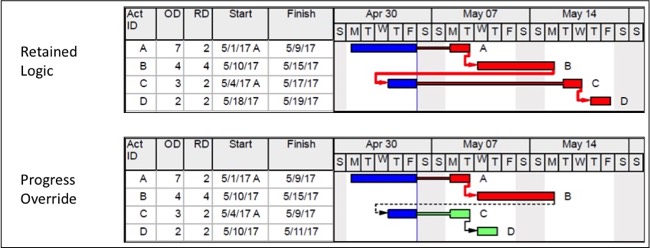
In Figure 1, the blue bars represent completed work, the red bars represent critical path work, and the green bars represent remaining work that is not critical. The dates identified in the schedule calendar correspond to the dates of the Sundays starting each week. If the Retained Logic option is selected and Activity C starts before its predecessor activity (Activity B) finishes, the Retained Logic option respects or “retains” the logic relationship between the finish of Activity B and resumption of progress on Activity C, which means that Activity C will not resume until Activity B is complete.
If the Progress Override option is selected using the same schedule example and out-of-sequence progress, which shows Activity C starting before its predecessor activity (Activity B) finishes, the Progress Override option ignores the logic relationship between the finish of Activity B and the start of Activity C. This allows Activity C to begin as early as possible, which in this simple example is on the data date.
The use of Progress Override is a blunt instrument that directs the software to deal with out-of-sequence progress by ignoring precedent logic relationships when an activity starts out of sequence. In fact, Figure 1 shows that when using Progress Override, the software allows both Activity C and Activity D to start and finish before the completion of Activity B. More to the point, the software does not know or consider what the actual work activities are and how they are interrelated, it merely allows work that starts early and out-of-sequence to finish irrespective of when its predecessor finishes.
This scheduling option often becomes an issue during the review of schedule updates. If a project’s scheduling specification does not direct the contractor to use the Retained Logic option, the reviewer should at least confirm whether it is being used and fight a contractor’s attempt to use the Progress Override option when reviewing the contractor’s project schedule submissions. A well-written and complete scheduling specification will typically require the contractor to use the retained logic option. Such a specification will also require the contractor to revise the schedule if a significant amount of out-of-sequence progress is shown in an update. If the specification, however, fails to require that the retained logic option be selected, but requires that out-of-sequence progress be corrected, the contractor might comply with these requirements by using the Progress Override option.
The Actual Dates scheduling option addresses out-of-sequence progress in a less severe manner than the Progress Override option. Figure 2 compares how the Retained Logic and Actual Dates options deal with an activity that starts early and progresses out of sequence.
Figure 2.
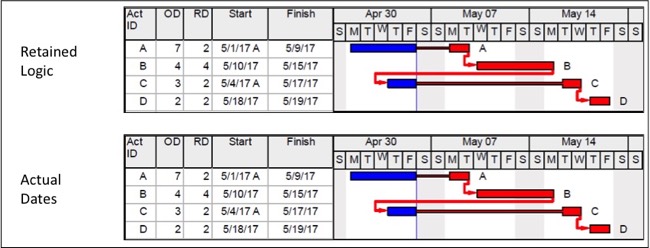
In contrast to the Progress Override option, the Actual Dates option deals with an activity that starts early and progresses out of sequence in the same way as the Retained Logic option. It does not direct the software to ignore the logic relationship between Activity B and Activity C just because Activity C begins early.
However, if an activity makes out-of-sequence progress and finishes, the Actual Dates option operates differently. Figure 3 compares how the Retained Logic, Actual Dates, and Progress Override options deal with an activity that completes early.
Figure 3.
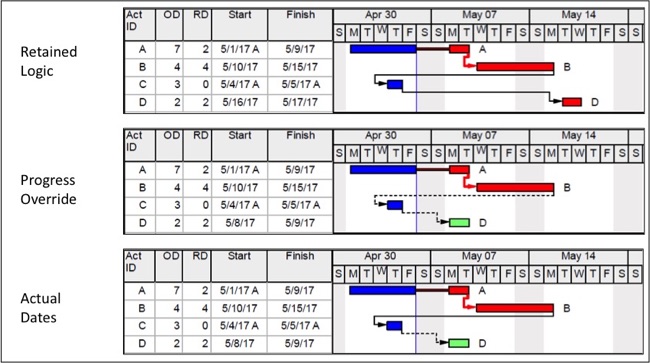
Similar to Figures 1 and 2, the Retained Logic option in Figure 3 again respects or retains the logic relationship between Activity B and Activity C despite Activity C completing early and does not allow Activity D to begin until all of its predecessor activities are complete.
In this example, however, in contrast to its behavior in the Figure 2 example, in the Figure 3 example, the Actual Dates option behaves the same way as the Progress Override option and allows Activity D to begin as soon as possible when its direct predecessor activity, Activity C, finishes early.
Figures 2 and 3 illustrate the fact that the Actual Dates option calculates the start dates of activities following activities that have started out of sequence differently depending on the status of the activity that proceeded out of sequence:
- As shown by Figure 2, if the predecessor activity (Activity C), starts out of sequence, but does not finish, then the remainder of the work associated with the predecessor activity (Activity C) and Activity D are scheduled just as they would be scheduled if the Retained Logic option had been selected – these activities are scheduled to be completed based on the original logic of the schedule and must await the completion of Activity B recommence work on Activity C.
- As shown in Figure 3, however; if the predecessor activity (Activity C), starts out of sequence and finishes, then Activity D is scheduled just as it would be scheduled if the Progress Override option had been selected – the logic relationship between Activity B and Activity C is ignored and Activity D is scheduled to start as early as possible.
Thus, the Actual Dates option is more nuanced approach in dealing with activities that progress out of sequence.
Although it’s not recommended to allow the software to decide when to ignore logic relationships based on when activities progress out of sequence, it’s important for both contractors and owners to understand how these three scheduling options deal with out-of-sequence progress under different circumstances. It’s also recommended that owners specify the scheduling option in their scheduling specifications that best matches how they want the project schedules on their projects to deal with out-of-sequence progress.
Ultimately, it’s our recommendation that instead of relying on the Progress Override and Actual Dates options to deal with activities that progress out of sequence, owners should specify the use of the Retained Logic option and require contractors to address activities that progress out of sequence on an activity-by-activity basis as it occurs and to make appropriate changes to the schedule logic to ensure that the project schedule matches the current construction
Mark Nagata is a Director/Shareholder of TRAUNER and is an expert in the areas of critical path method scheduling, delay and inefficiency analysis, and construction claim preparation and evaluation. He loves to get questions at mark.nagata@traunerconsulting.com.
If you liked this article, be sure to sign up on the left side of our website to receive our Ideas & Insights in your email. Be sure to check your email after signing up!